Testing Google Maps and WebSockets with Cypress
over 1 year
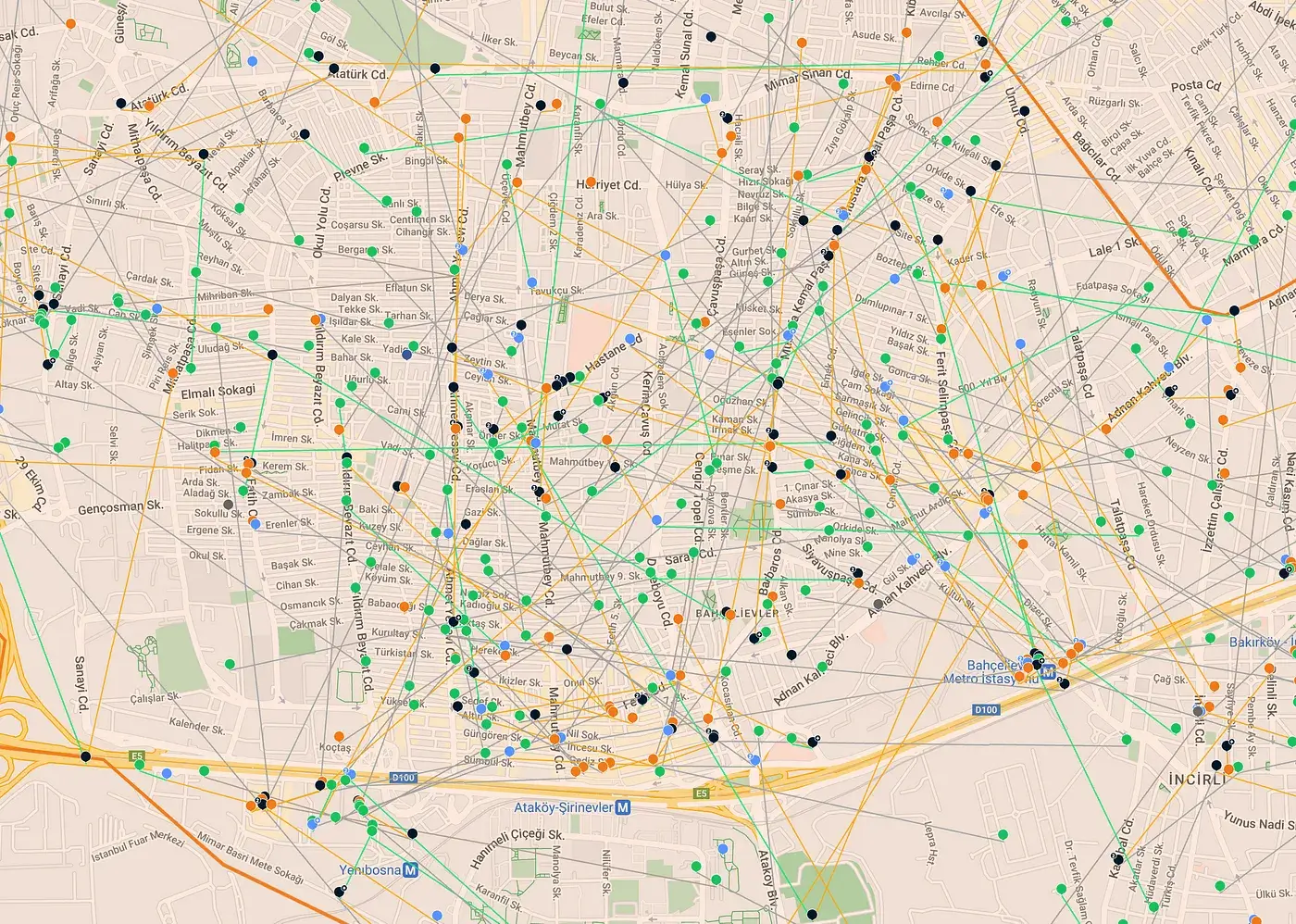
In previous articles, we discussed Trendyol GO’s React-based admin micro-frontend application, highlighting our use of Google Maps and WebSockets for specific functionalities. This article delves into our testing approach for these components using Cypress.
- React, Google Maps, and WebSocket Performance Problem
- Micro Frontends Architecture with Webpack Module Federation (Part 2)
- How Do We Test Our Front-End Applications in Trendyol GO? (Part 1)
The Trendyol GO Admin Panel features a robust Live Map — a real-time tracking infrastructure that utilizes WebSockets to deliver live updates on orders, couriers, buyers, and stores. Designed to manage significant loads, this feature performs numerous processes following its initial load.
The application starts with an initial state and updates in real-time via WebSockets. It also incorporates a filter, intricate zone and sub-zone tab views with vital data, as well as tab and window visibility tracking to regulate WebSocket behavior. Due to the feature’s complexity and performance-sensitive nature, rigorous testing is essential.
This article aims to offer an overview of our advanced UI testing strategies, with a focus on a particular use case. We will discuss the challenges encountered, how we utilized Cypress for integration testing, and the ultimate solution we implemented.
The Complexity of Testing Google Maps
Google Maps renders through a canvas, making certain test scenarios impossible to write:
-
Capture Marker Creation: Upon receiving a specific delivery and courier response, markers are placed on the map for couriers, stores, and buyers.
- Are the markers correctly instantiated according to the mock data?
-
Test Dynamic Polylines: These lines define the current relation for a given delivery (or deliveries) between courier, buyer (or buyers) and store. They change their colors based on the order state.
- Are the polylines correctly instantiated according to the mock data?
-
Handle Real-time Location Updates: Let’s say a WebSocket LOCATION_UPDATE event is triggered for a courier.
- Does the courier marker move correctly on the map? Is the socket event properly processed?
-
Move Associated Polylines: For the scenario above, the polylines attached to the courier should move accordingly.
- Do the polylines move correctly on the map?
Given the application’s complexity, manual testing is unscalable, necessitating automated tests for a myriad of possible scenarios. However, writing tests for a canvas-based interface presents challenges. Rendering the map within the DOM solely for testing is impossible. For markers, the markerOptions property offers an optimize setting, but enabling it only converts the markers to DOM elements, excluding other elements like polylines and polygons.
Moreover, assessing marker position changes purely via the UI is unfeasible. While one could potentially use the style properties top and left for testing, this approach lacks accuracy. Additional complexities arise from our specific use case, such as distinct marker icons for different courier types and badge-like additions providing further details about couriers and their current orders.
Mocking Socket Server for Testing
To address these testing challenges, we employ a mock socket server with the requisite message handlers. This lightweight Node.js server operates on a separate port and interacts with Cypress test code. Initialized prior to the test suite and terminated afterward, it runs as an independent process in the same CI/CD environment as the test suite, causing no performance issues. For more complex scenarios, it can also be configured as a standalone mock server and integrated as a service in the GitLab CI/CD pipeline.
const WebSocket = require('ws');
const wss = new WebSocket.Server({ port: 4040 });
wss.on('connection', (ws) => {
ws.on('message', async (m) => {
try {
const { type, subZoneIds, payload } = JSON.parse(m);
switch (type) {
case 'SUBSCRIBE':
ws.send(
JSON.stringify({
type: 'INFO',
message: `Subscribed to zoneId null subZoneIds ${JSON.stringify(
subZoneIds,
)}`,
}),
);
break;
case 'TRIGGER_LOCATION_UPDATE':
case 'TRIGGER_DELIVERY_STATE_UPDATE':
ws.send(JSON.stringify(payload));
break;
default:
break;
}
} catch (error) {
console.log(error);
}
});
});
The handlers in the mock socket server receive payloads from our Cypress test code and return appropriate message types with the specified payloads to the client.
Writing Cypress Tests
Mocking API calls is straightforward with Cypress, but WebSocket messages present a challenge due to their event-driven nature; the UI can’t predict when a message will be received. Our workaround involves writing objects like socket connections, markers, and polylines to the window object, but only in the test environment. This allows us to manipulate their states and movements. We can then initiate socket messages to validate application behavior. While not the ideal Cypress solution, this approach serves as a minimally intrusive workaround in our case. Access to the window object is required to interact with the socket connection and other objects.
it(
'should render couriers, stores, buyers and handles a simple location update',
() => {
// These are functions that mock API calls.
// we simplified these here for demonstration purposes.
cy.mockDeliveries();
cy.mockCouriers();
// Simulate some user interaction on UI.
LiveMapPage.getSelect('Alt Bölge Seçimi').click();
LiveMapPage.getOption('IST 1').click();
// Wait for API calls to finish.
cy.wait([
'@mockDeliveries',
'@mockCouriers',
]);
cy.window().then((win) => {
// Get courier's current marker.
const courierMarker =
win.liveMapCourierMarkers.courier_marker_24741.current;
// Access her initial position.
let lat = courierMarker.getPosition().lat();
let lng = courierMarker.getPosition().lng();
// Assert her initial position.
expect(lat).to.be.equal(41.0360121);
expect(lng).to.be.equal(28.9608611);
// Trigger a location update.
// This sends a message to the mock socket server.
win.liveMapSocket.send(
JSON.stringify({
type: 'TRIGGER_LOCATION_UPDATE',
payload: {
type: 'LOCATION',
zoneId: 1,
subZoneId: 9,
courierId: 24741,
coordinate: {
type: 'Point',
coordinates: [30.9599107, 42.0626412],
},
batteryPercentage: 90,
speed: 5,
accuracy: 3,
telemetryUpdatedAt: '2022-04-01T10:44:00.442942',
},
}),
);
// Wait for the socket message to be processed.
cy.wait(100).then(() => {
// Get the courier's new position.
lat = courierMarker.getPosition().lat();
lng = courierMarker.getPosition().lng();
// Assert her new position.
expect(lat).to.be.equal(42.0626412);
expect(lng).to.be.equal(30.9599107);
});
});
},
);
Issues and Potential Solutions
Two challenges remain:
-
Accessing Objects through Window:
A cleaner approach could involve using
cy.stub. While there is an open GitHub issue advocating WebSocket support for Cypress, and some methods do exist for this use case, these options appear overly complex. -
Using Timed Waits:
The unpredictable arrival time of triggered socket messages presents a problem. Implementing a socket
onmessagehandler specifically for the test environment could potentially address this issue.
End-to-end testing with Cypress, especially for applications incorporating map features and WebSockets, poses distinct challenges. Nonetheless, our strategy and implementation enable effective validation of complex interactions and real-time updates. We hope our approach offers insights for managing similar use cases in your own applications and tests.
* This article was first published on https://medium.com/trendyol-tech on the specified date.